Custom domains for lambda functions
We are going to set-up a custom URL for our AWS lambda functions.
Prerequisites
Familiarity with AWS and Serverless.
Let's do this!
1. Make sure you have the domain in Route 53.
A few options if you don't:
- Transfer the domain. (if you already have it with another registrar)
- Buy a new domain.
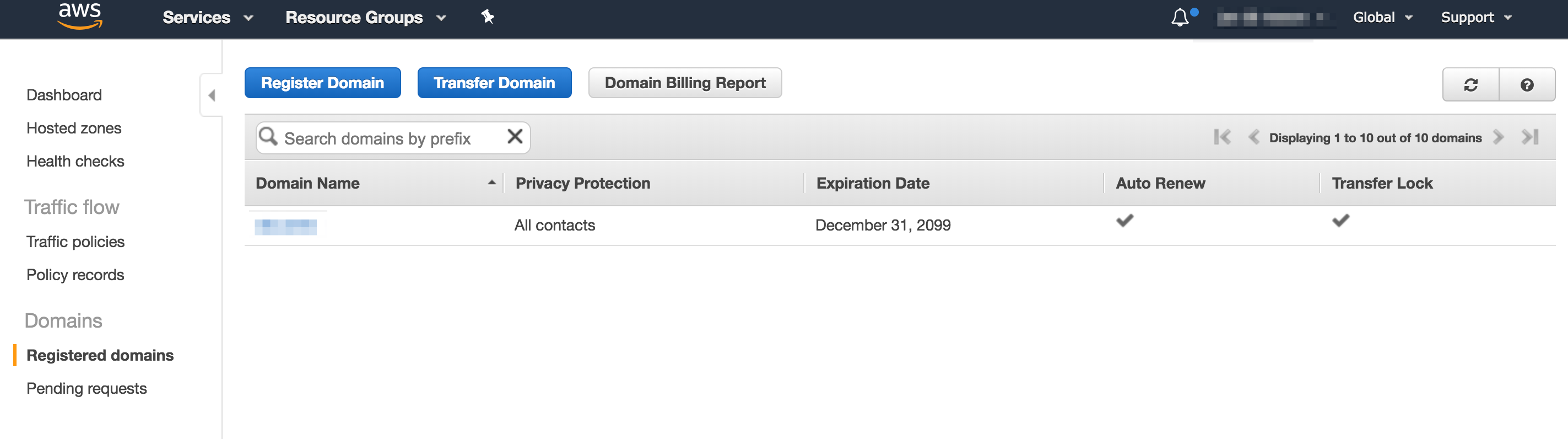
2. API Gateway requests are served over HTTPS, so we need an SSL certificate.
Again, we have a few options to get this working with the Certificate Manager from AWS.
- Request a certificate. (Let AWS handle it! - recommended)
- Import a certificate.
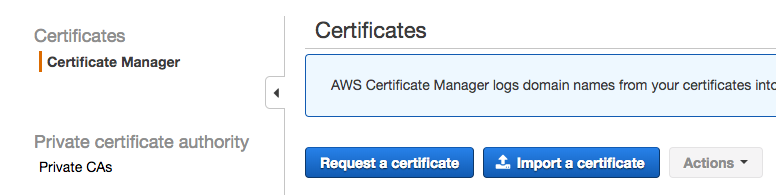
After going through the review and validation process, you will have a your certificate in "Issued" status.
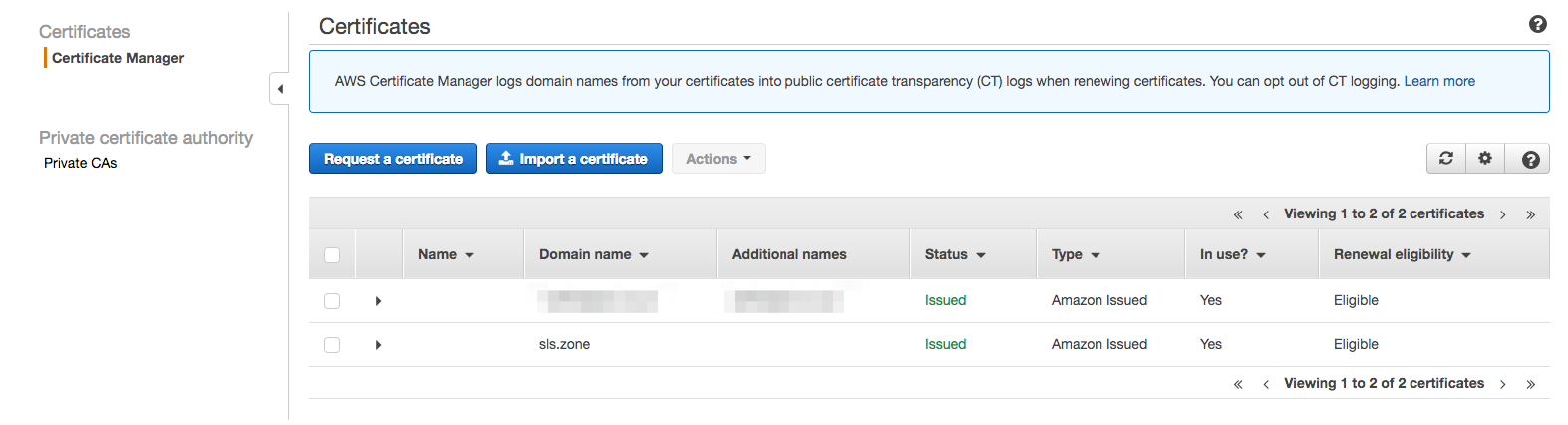
3. Configure your Serverless function to use your new custom domain.
First, install a new serverless plugin.
npm install serverless-domain-manager --save-dev
Second, Add the following to your serverless.yml. Replace '<registered_domain_name>' with your domain.
plugins:
- serverless-domain-manager
custom:
customDomain:
domainName: <registered_domain_name>
basePath: ''
stage: ${self:provider.stage}
createRoute53Record: true
Third, create the custom domain.
sls create_domain
Serverless: Domain was created, may take up to 40 mins to be initialized
Finally, deploy the function again.
sls deploy
At the end of the Service Information block, you'll also get a Serverless Domain Manager Summary that shows the domain name associated with your domain.
If you need to remove the domain, simply run:
serverless delete_domain